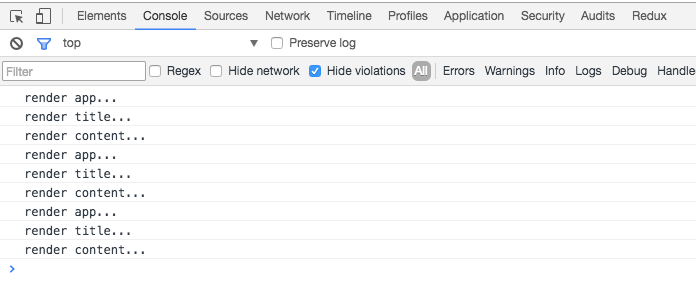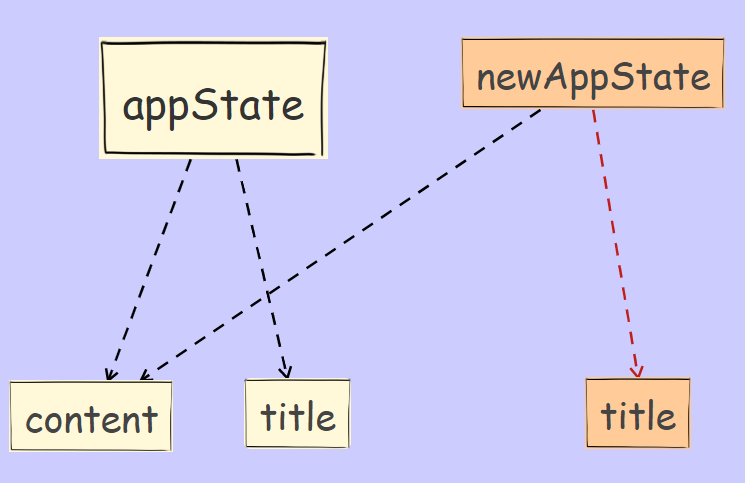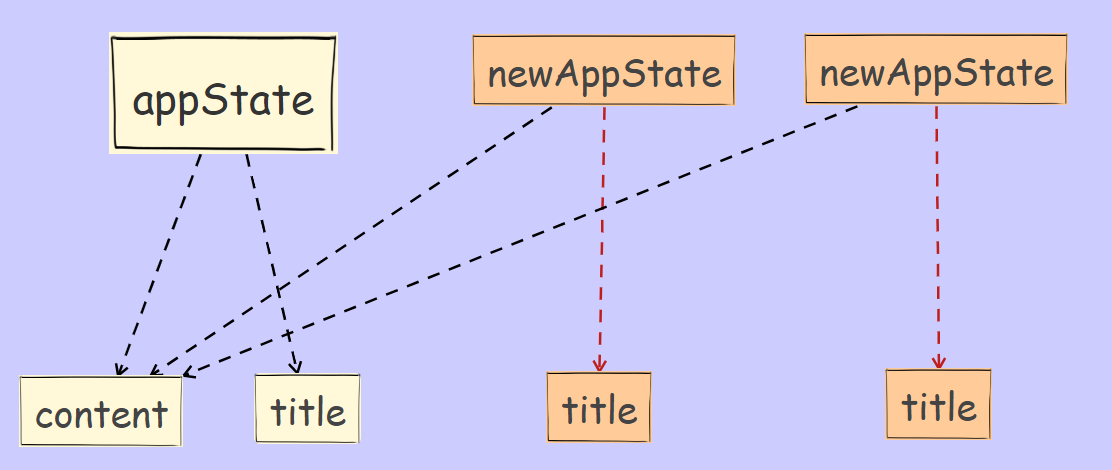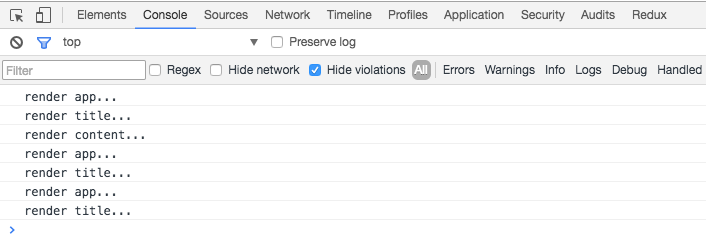纯函数(Pure Function)
简单说,一个函数的返回结果只依赖于他的参数,并且执行过程中没有副作用,就是纯函数
从上面看,纯函数需要两个条件:
- 函数的返回结果只依赖于它的参数
- 函数的执行过程没有副作用
现在分别看一下两个条件
函数的返回结果只依赖于它的参数
1
2
3
| const a = 1
const foo = (b) => a + b
foo(2)
|
foo就不是一个纯函数,因为他的返回值要依赖外部变量a,我们不知道a的情况下,不能保证foo(2)的返回值是3,如果a变化,那返回值是不可预料的。
1
2
3
| const a = 1
const foo = (x, b) => x + b
foo(1, 2)
|
修改一下foo,现在函数的返回结果只依赖于他的参数,所以是纯函数
函数执行过程没有副作用
再修改一下foo
1
2
3
4
5
6
7
| const a = 1
const foo = (obj, b) => {
return obj.x + b
}
const counter = { x: 1 }
foo(counter, 2)
counter.x
|
把原来的x变成了一个对象,可以往里面传一个对象进行计算,过程中不会对传入的对象进行更改,counter不会发生变化,所以是纯函数,但是如果我们稍微修改它一下:
1
2
3
4
5
6
7
8
| const a = 1
const foo = (obj, b) => {
obj.x = 2
return obj.x + b
}
const counter = { x: 1 }
foo(counter, 2)
counter.x
|
在foo内部添加了一句obj.x = 2,计算前counter.x是1,但是计算以后的counter.x是2。函数内的执行对外部产生了影响,也叫副作用,所以不是纯函数
只要函数执行产生了外部可以观察到的变化,就是副作用,像调用DOM API修改页面,发送AJAX请求,甚至console.log也是副作用
优化共享结构的对象
其实之前的部分已经可以算是简单实现了一个redux,但是如果细心就会发现,之前的版本中有很严重的性能问题,如果我们试着在每个渲染函数开头输出一些日志看一下:
1
2
3
4
5
6
7
8
9
10
11
12
13
14
15
16
17
18
19
| function renderApp (appState) {
console.log('render app...')
renderTitle(appState.title)
renderContent(appState.content)
}
function renderTitle (title) {
console.log('render title...')
const titleDOM = document.getElementById('title')
titleDOM.innerHTML = title.text
titleDOM.style.color = title.color
}
function renderContent (content) {
console.log('render content...')
const contentDOM = document.getElementById('content')
contentDOM.innerHTML = content.text
contentDOM.style.color = content.color
}
|
执行一次初始化渲染和两次更新
1
2
3
4
5
6
| const store = createStore(appState, stateChanger)
store.subscribe(() => renderApp(store.getState()))
renderApp(store.getState())
store.dispatch({ type: 'UPDATE_TITLE_TEXT', text: 'React.js' })
store.dispatch({ type: 'UPDATE_TITLE_COLOR', color: 'blue' })
|
在控制塔瞄一眼呗:
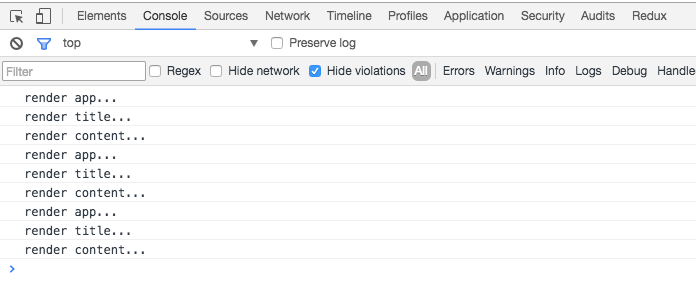
看得出来一组三个render函数输出了三次,第一次肯定是首次渲染,后边两次分别是两次store.dispatch导致的。可以看出每次更新数据都要重新渲染整个App,但是我们两次更新都只是更新了title字段,并不需要重新调用renderContent,它是一个冗余的操作,现在需要优化它
提出一种解决方法(但不限于一种),在每个渲染函数调用之前判断一下传入的数据和旧数据是否相同,相同就不调用了
1
2
3
4
5
6
7
8
9
10
11
12
13
14
15
16
17
18
19
20
21
22
| function renderApp (newAppState, oldAppState = {}) {
if (newAppState === oldAppState) return
console.log('render app...')
renderTitle(newAppState.title, oldAppState.title)
renderContent(newAppState.content, oldAppState.content)
}
function renderTitle (newTitle, oldTitle = {}) {
if (newTitle === oldTitle) return
console.log('render title...')
const titleDOM = document.getElementById('title')
titleDOM.innerHTML = newTitle.text
titleDOM.style.color = newTitle.color
}
function renderContent (newContent, oldContent = {}) {
if (newContent === oldContent) return
console.log('render content...')
const contentDOM = document.getElementById('content')
contentDOM.innerHTML = newContent.text
contentDOM.style.color = newContent.color
}
|
然后用一个oldState 来保存旧的应用状态,在需要重新渲染的地方把新旧数据传进去:
1
2
3
4
5
6
7
8
| const store = createStore(appState, stateChanger)
let oldState = store.getState()
store.subscribe(() => {
const newState = store.getState()
renderApp(newState, oldState)
oldState = newState
})
...
|
可别以为这样就好了……,看看stateChanger:
1
2
3
4
5
6
7
8
9
10
11
12
| function stateChanger (state, action) {
switch (action.type) {
case 'UPDATE_TITLE_TEXT':
state.title.text = action.text
break
case 'UPDATE_TITLE_COLOR':
state.title.color = action.color
break
default:
break
}
}
|
即使修改了state.title.text,但是state还是原来那个state,一切都是以前的一切,这些引用指向的还是于谦的对象,只是内容改变了而已,就像下边这个语句:
1
2
3
4
5
6
| let obj = {
x: 0
}
let obj2 = obj
obj2.x = 1
obj !== obj2
|
想让两者成为两个完全不同的对象,就得使用ES6的语法
1
2
| const obj = {a:1}
const obj2 = {...obj}
|
放到例子中就是
1
2
3
4
5
6
7
| let newAppState = {
...appState,
title: {
...appState.title,
text: 'new text'
}
}
|
用一个图来表示对象结构
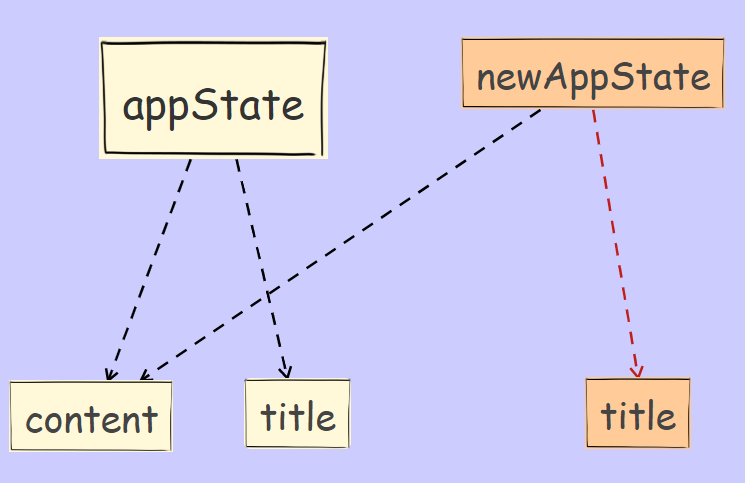
appState和newAppState是两个不同的对象,因为浅复制所以两个对象的content指向同一对象,但是title被一个新的对象覆盖,所以指向不同,同样的可修改appState.title.color
1
2
3
4
5
6
7
| let newAppState1 = {
...newAppState,
title: {
...newAppState.title,
color: "blue"
}
}
|
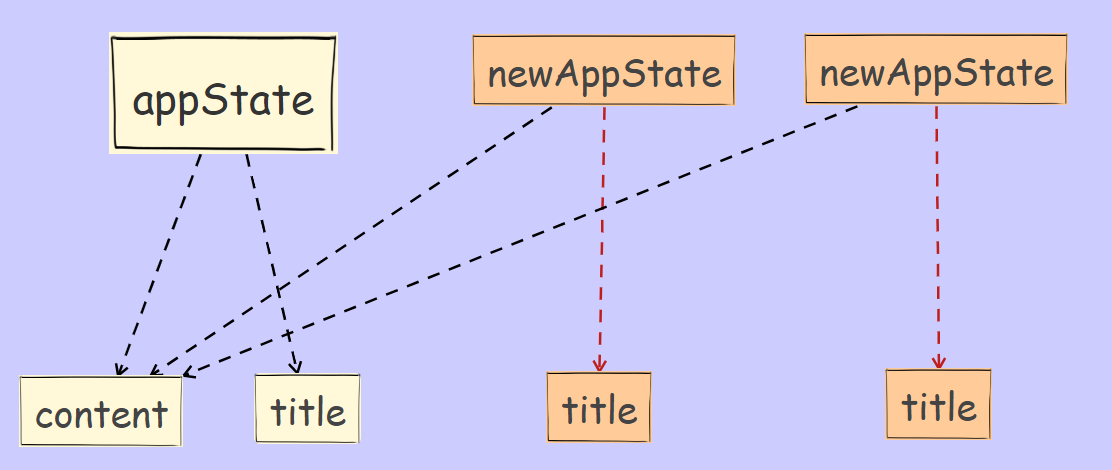
这样每次我们修改某些数据的时候,都不会碰原来的数据,每次都是copy的一个新对象。现在我们可以修改stateChanger中的代码,让他产生上述共享结构的对象
1
2
3
4
5
6
7
8
9
10
11
12
13
14
15
16
17
18
19
20
21
22
| function stateChanger (state, action) {
switch (action.type) {
case 'UPDATE_TITLE_TEXT':
return {
...state,
title: {
...state.title,
text: action.text
}
}
case 'UPDATE_TITLE_COLOR':
return {
...state,
title: {
...state.title,
color: action.color
}
}
default:
return state
}
}
|
1
2
3
4
5
6
7
8
9
10
| function createStore (state, stateChanger) {
const listeners = []
const subscribe = (listener) => listeners.push(listener)
const getState = () => state
const dispatch = (action) => {
state = stateChanger(state, action)
listeners.forEach((listener) => listener())
}
return { getState, dispatch, subscribe }
}
|
现在再看一眼控制台:
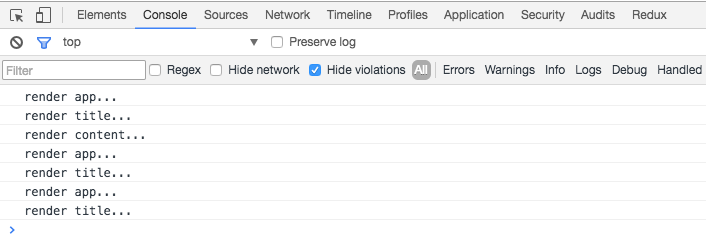
这样我们就能避免不需要的渲染了!过两天再往下走……