Turf.js—让你在浏览器上实现地理分析
前言
我们在地图相关系统中必不可少的就是空间分析操作相关需求,例如缓冲区、计算等高线等。凭借简单的js我们无法将点线面进行结合分析,而Turf.js的出现帮我们解决了这一难题,让我们在浏览器中也可以轻松的使用以前只属于桌面GIS的分析功能。
Turf.js简介及其意义
Turf.js是MapBox公司研发的基于浏览器端的空间分析库,它使用JavaScript进行编写,通过npm进行包管理。值得一提的是,良好的模块化设计使其不仅能够作用于浏览器端、还可通过Node.js在服务端使用。Turf 原生支持 GeoJSON 矢量数据。GeoJSON 的优点是结构简单,并且得到了所有网页地图API的支持;但 GeoJSON 不支持空间索引,这个缺点可能会限制 Turf 处理大型文件的能力效率。其适用于轻量级(数据轻量而非功能轻量)的WebGIS应用。
浏览器端支持空间分析的意义在于,通过网页地图的不仅可提供地名搜索与路径查询(目前 Google Maps 的功能其实与十年前并没有太大区别),而且可以在浏览器中分享空间分析模型。以前的 WebGIS 功能当然也支持空间分析,但是分析过程需要在服务器端进行,本地能够进行的设置有限,现在使用 Turf.js 可以将分析过程完全移到本地,如果页面中提供了参数设置的话,可以在本地对模型进行修改并立即看到分析结果。这样的直接好处有两个方面:更渲的数据展示,以及更加复杂的用户交互(复杂交互本身需要空间分析作为基础)。
安装
引入全部功能
1 | |
1 | |
如果想引用指定模块,可以下载功能名称对应的npm包(功能名称对应其包的名称)
1 | |
1 | |
功能
Turf 有着质量极高的官方文档,详细介绍了每个功能模块的使用,并有在线示例可以直接上手试用。
Turf的功能分为几大类,我们列举几个常用类并抽出一两个常用方法做展示。
MEASUREMENT
area(计算区域面积)
获取一个或多个
feature,并返回其面积平方米。
参数
| 参数 | 类型 | 描述 |
|---|---|---|
| geojson | GeoJSON | input GeoJSON feature(s) |
返回
number - area in square meters
示例
1 | |
npm install @turf/area
centerOfMass(计算多边形质心)
取任何
Feature或FeatureCollection,并利用这个公式返回其质心:多边形质心。
参数
| 参数 | 类型 | 描述 |
|---|---|---|
| geojson | GeoJSON | GeoJSON to be centered |
| properties | Object | an Object that is used as the Feature ‘s properties |
返回
Feature
示例
1 | |
npm install @turf/center-of-mass
TRANSFORMATION
buffer(计算缓冲区)
为给定半径的
Feature计算一个缓冲区。支持的单位是英里、公里和度数。
参数
| 参数 | 类型 | 描述 |
|---|---|---|
| geojson | (FeatureCollection|Geometry|Feature ) | input to be buffered |
| radius | number | distance to draw the buffer (negative values are allowed) |
| options | Object | Optional parameters: see below |
options选项
| 属性 | 类型 | 默认值 | 描述 |
|---|---|---|---|
| units | string | kilometers | any of the options supported by turf units |
| steps | number | 64 | number of steps |
返回
(FeatureCollection|Feature <(Polygon|MultiPolygon)>|undefined) - buffered features
示例
1 | |
npm install @turf/buffer
transformTranslate(平移)
在给定的方向角上沿沿恒向线移动指定距离的任何geojson
Feature或几何图形。
参数
| 参数 | 类型 | 描述 |
|---|---|---|
| geojson | GeoJSON | object to be translated |
| distance | number | length of the motion; negative values determine motion in opposite direction |
| direction | number | of the motion; angle from North in decimal degrees, positive clockwise |
| options | Object | Optional parameters: see below |
options选项
| 属性 | 类型 | 默认值 | 描述 |
|---|---|---|---|
| units | string | kilometers | in which |
| zTranslation | number | 0 | length of the vertical motion, same unit of distance |
| mutate | boolean | false | allows GeoJSON input to be mutated (significant performance increase if true) |
返回
GeoJSON - the translated GeoJSON object
示例
1 | |
npm install @turf/transform-translate
MISC
lineIntersect(计算两端线段相交点)
获取任何
LineString或PolygonGeoJSON,并返回相交点。
参数
| 参数 | 类型 | 描述 |
|---|---|---|
| line1 | (Geometry|FeatureCollection|Feature <(LineString|MultiLineString|Polygon|MultiPolygon)>) | any LineString or Polygon |
| line2 | (Geometry|FeatureCollection|Feature <(LineString|MultiLineString|Polygon|MultiPolygon)>) | any LineString or Polygon |
返回
FeatureCollection
示例
1 | |
npm install @turf/line-intersect
mask(返回非遮罩多边形)
获取任意类型的多边形和一个可选的遮罩,并返回一个带孔的多边形外部环。
参数
| 参数 | 类型 | 描述 |
|---|---|---|
| polygon | (FeatureCollection|Feature <(Polygon|MultiPolygon)>) | GeoJSON Polygon used as interior rings or holes. |
| mask | (Feature |
GeoJSON Polygon used as the exterior ring (if undefined, the world extent is used) |
返回
Feature
示例
1 | |
npm install @turf/mask
JOINS
pointsWithinPolygon(返回在多边形内的点)
找到落在(多个)多边形内的点。
参数
| 参数 | 类型 | 描述 |
|---|---|---|
| points | (Feauture|FeatureCollection |
Points as input search |
| polygons | (FeatureCollection|Geometry|Feature <(Polygon|MultiPolygon)>) | Points must be within these (Multi)Polygon(s) |
返回
FeatureCollection
示例
1 | |
npm install @turf/points-within-polygon
BOOLEANS
booleanPointInPolygon(判断点是否在多边形内)
取一个点和一个多边形或多多边形,并确定该点是否位于该多边形内。多边形可以是凸的,也可以是凹的。
1 | |
参数
| 参数 | 类型 | 描述 |
|---|---|---|
| point | Coord | input point |
| polygon | Feature <(Polygon|MultiPolygon)> | input polygon or multipolygon |
| options | Object | Optional parameters: see below |
options选项
| 属性 | 类型 | 默认值 | 描述 |
|---|---|---|---|
| ignoreBoundary | boolean | false | True if polygon boundary should be ignored when determining if the point is inside the polygon otherwise false. |
返回
boolean - true if the Point is inside the Polygon; false if the Point is not inside the Polygon
示例
1 | |
附录
Turf: GIS for web maps (这个网页里有 mapbox.com 基于 Turf 开发的精美地图……的截图)